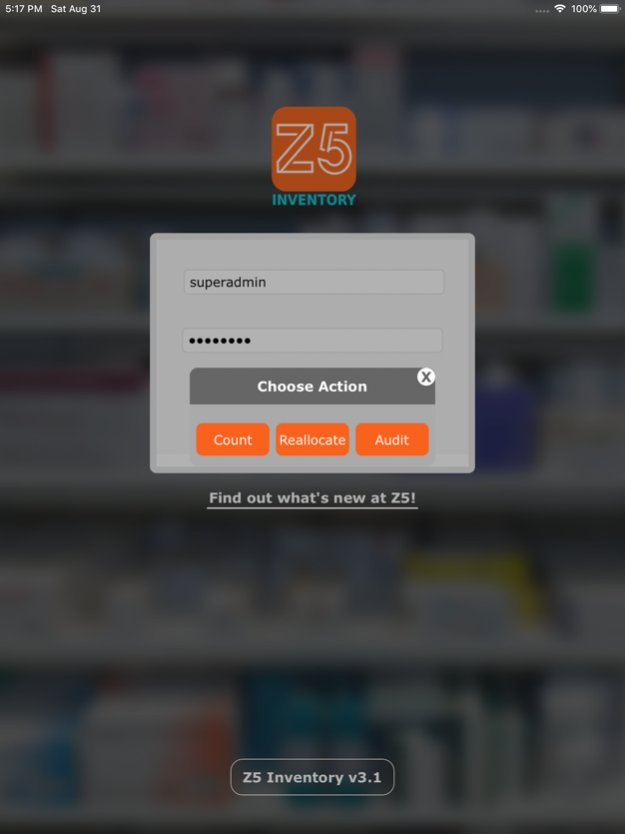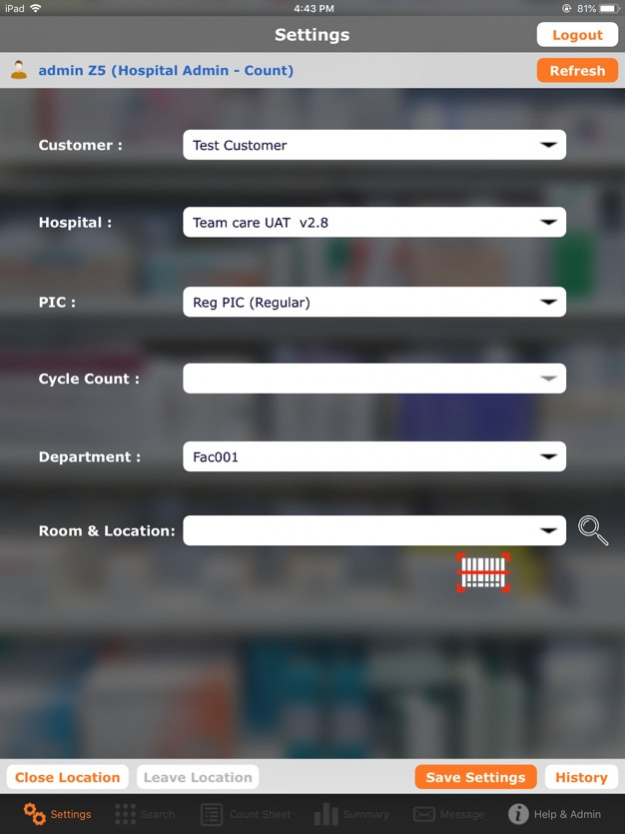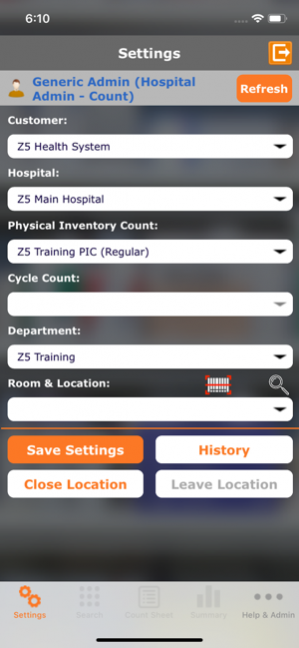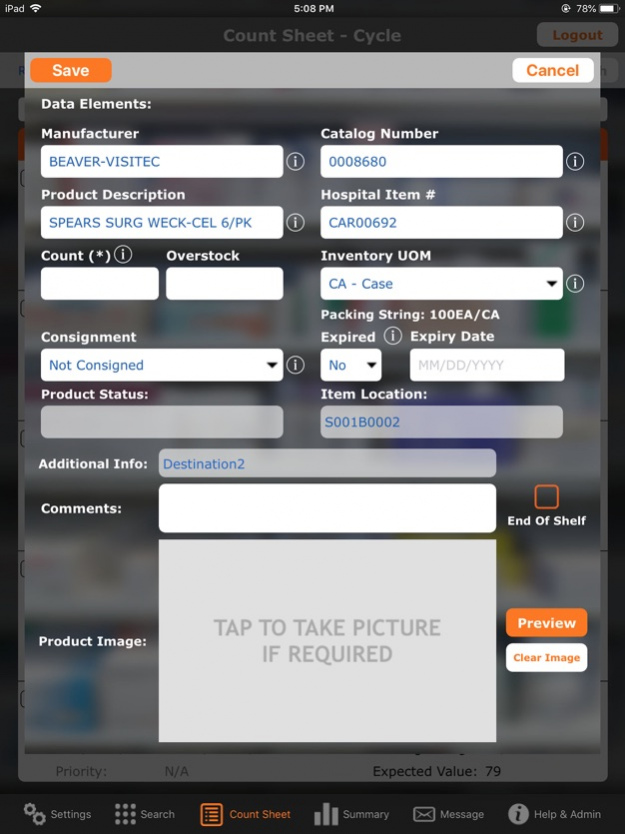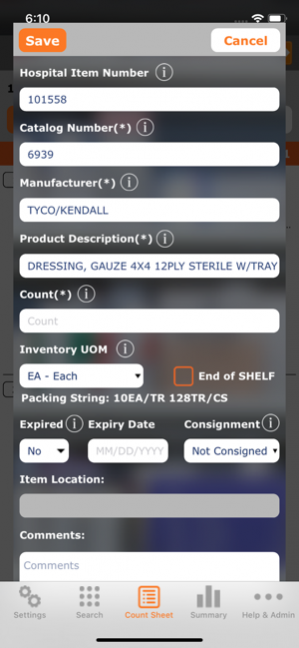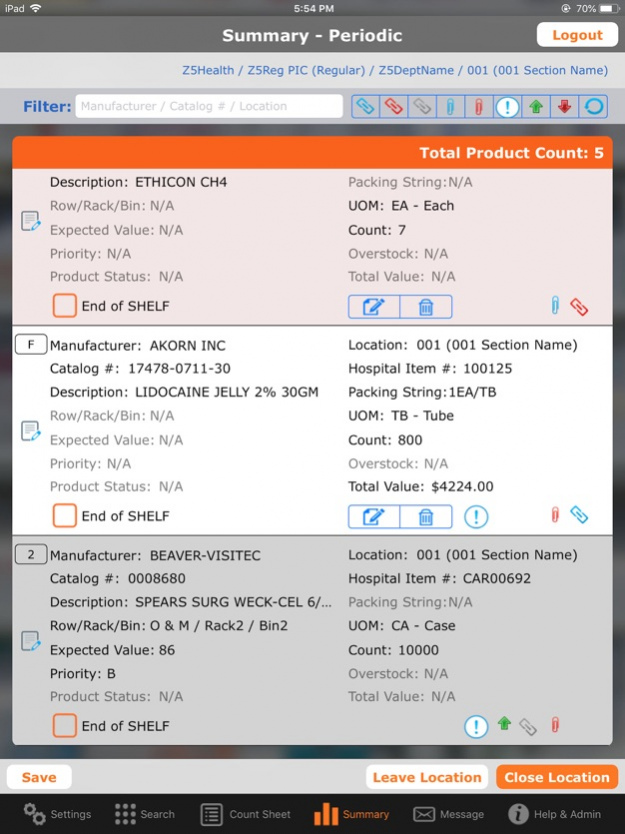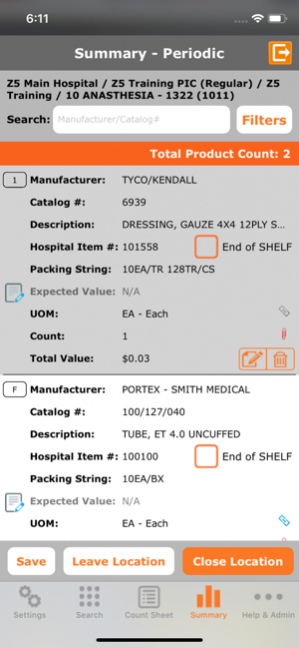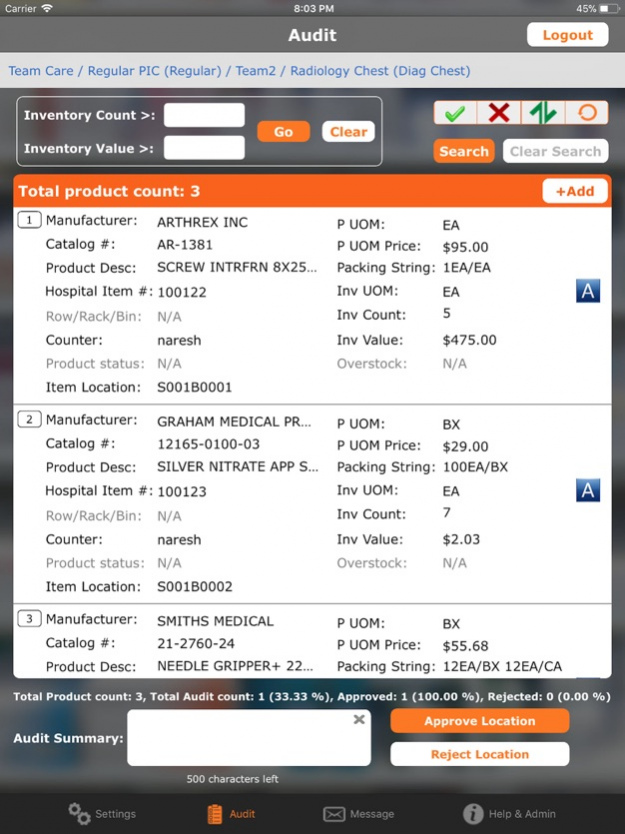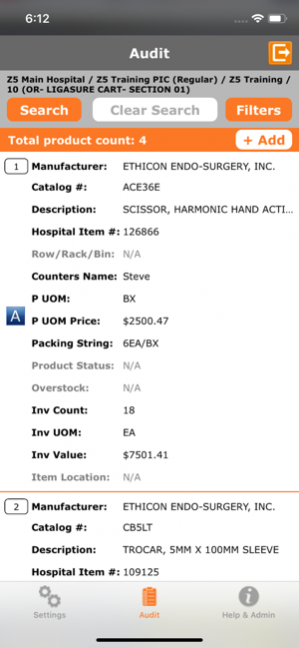Z5 Inventory 3.2.1
Continue to app
Free Version
Publisher Description
Z5 Inventory is an enterprise-class application designed for anyone in the healthcare industry looking to identify and value medical inventory quickly and efficiently.
Z5 Inventory users can...
• Rapidly collect inventory data using simplified product searches and digital count sheets.
• Generate valuation reports as soon as each item is counted.
• Utilize iPhones or iPads.
• Identify unused and obsolete inventory before it expires
• Receive real-time alerts of overvalued counts.
• Mark consignment and expired items.
• Capture pictures of undocumented items to help research efforts.
• Audit counts within the application.
Conduct traditional periodic inventories. Build new PAR locations. And don’t leave savings on the shelf!
Z5 Inventory requires a separate license agreement for app users. Please contact info@Z5Inventory.com to learn more.
Mar 26, 2020 Version 3.2.1
• Added support to UPC/EAN13 barcodes.
• Implemented NEW ‘Z5 Reallocate’ to access from mobile devices.
• Better performance when counting those large locations.
About Z5 Inventory
Z5 Inventory is a free app for iOS published in the Office Suites & Tools list of apps, part of Business.
The company that develops Z5 Inventory is Solugenix Corporation. The latest version released by its developer is 3.2.1.
To install Z5 Inventory on your iOS device, just click the green Continue To App button above to start the installation process. The app is listed on our website since 2020-03-26 and was downloaded 5 times. We have already checked if the download link is safe, however for your own protection we recommend that you scan the downloaded app with your antivirus. Your antivirus may detect the Z5 Inventory as malware if the download link is broken.
How to install Z5 Inventory on your iOS device:
- Click on the Continue To App button on our website. This will redirect you to the App Store.
- Once the Z5 Inventory is shown in the iTunes listing of your iOS device, you can start its download and installation. Tap on the GET button to the right of the app to start downloading it.
- If you are not logged-in the iOS appstore app, you'll be prompted for your your Apple ID and/or password.
- After Z5 Inventory is downloaded, you'll see an INSTALL button to the right. Tap on it to start the actual installation of the iOS app.
- Once installation is finished you can tap on the OPEN button to start it. Its icon will also be added to your device home screen.